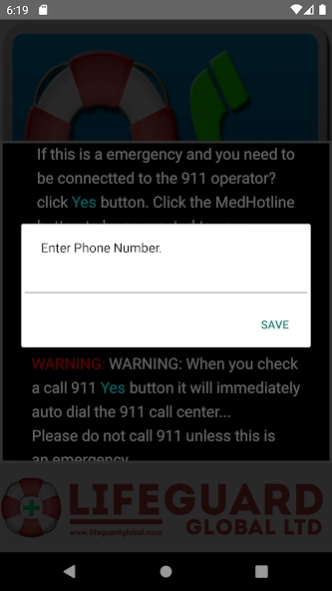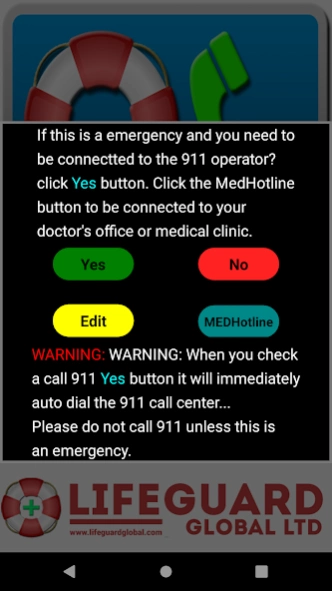MedicalHotline 2.0
Free Version
Publisher Description
MedicalHotline - LifeGuard has combined Call911 mobile app with a button called MedicalHotline.
LifeGuard Global has combined its popular Emergency Call 911 mobile app with a designated Enterprise autodial button called MedicalHotline™. This product is designed to provide the protection of 911 calling, with a pre-defined telemedicine or a non-emergency phone number. Telemedicine is becoming one the most preferred ways to get immediate medical advice from a doctor, PA or nurse in a non-emergency situation. This is especially true if you cannot get a timely appointment from your primary doctor.
Telemedicine can be an efficient way to ask, or discuss with a doctor, a medical question. Typically these types of conferences are for simple treatments with over-the-counter drugs. If serious enough from a video exam the doctor might recommend the patient go to the hospital or make a follow-up appointment with their primary doctor.
It is also suggested that the MedicalHotline™ button can be used as an alternative in calling 911 emergency services. Dispatching of EMS equipment and personnel for non-emergency phone calls, is an ever increasing burden, to the already over loaded EMS departments. General medical questions can be efficiently screened by a doctor, PA or nurse to determine if the caller’s inquiry is a true medical emergency or one that can be handled by a home visit from a Paramedic or nurse. Pre-screening of a medical related question can save time, money and help reduce overcrowding in hospital ER's and medical clinics.
About MedicalHotline
MedicalHotline is a free app for Android published in the Health & Nutrition list of apps, part of Home & Hobby.
The company that develops MedicalHotline is LifeGuard Global Ltd.. The latest version released by its developer is 2.0.
To install MedicalHotline on your Android device, just click the green Continue To App button above to start the installation process. The app is listed on our website since 2024-02-29 and was downloaded 1 times. We have already checked if the download link is safe, however for your own protection we recommend that you scan the downloaded app with your antivirus. Your antivirus may detect the MedicalHotline as malware as malware if the download link to com.steven.medhotline is broken.
How to install MedicalHotline on your Android device:
- Click on the Continue To App button on our website. This will redirect you to Google Play.
- Once the MedicalHotline is shown in the Google Play listing of your Android device, you can start its download and installation. Tap on the Install button located below the search bar and to the right of the app icon.
- A pop-up window with the permissions required by MedicalHotline will be shown. Click on Accept to continue the process.
- MedicalHotline will be downloaded onto your device, displaying a progress. Once the download completes, the installation will start and you'll get a notification after the installation is finished.